Do you experience strange scratching sounds from your Windows computer?
It might be “Coil whine” caused by the Advance Configuration and Power Interface (ACPI) C-state. ACPI C2 state and C3 state can be disabled by inserting a registry key.
A possible solution follows here. Start a terminal (press start, type CMD, press enter)
Insert the following:
reg add HKLM\System\CurrentControlSet\Control\Processor /v Capabilities /t REG_DWORD /d 0x0007e066
restart the PC.
If you want to remove the above, insert the following into a terminal instead:
reg delete HKLM\System\CurrentControlSet\Control\Processor /v Capabilities /f
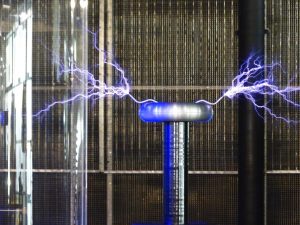
Editing of the registry is at your own risk. Seek professional help if you are unsure how it works.
Windows Terminal is a powerful command-line interface built by Microsoft. It integrates with Command Prompt, Windows Script Language (WSL), and many other command-line tools. It improves your productivity with its tabs, split pane, and customizable settings. Windows Terminal supports Unicode and UTF-8, as well as ANSI escape codes and true color.
The Windows Registry is the hierarchical database that stores the configuration settings and options of the Windows operating system (OS) and installed applications. The registry is a central repository of information that is essential for system operation and user preferences, hardware configuration, software configuration, and more. The registry is organized in keys and subkeys like a file system structure.
You can access and manipulate the registry using tools like the Registry Editor or programmatically through API calls. The registry contains a large amount of data, including the user-specific settings (HKEY_URRENT_USER), system-wide settings, and many other configurations distributed across various registry hives.
Although the registry is essential to system operation, you should be careful when editing it as improper changes can cause system instability or even fail. Because of this, the registry is backed up regularly as a precaution.
Understanding the structure of the registry and how it fits into the Windows ecosystem is a must-have for system administrators and developers, as well as advanced users who want to troubleshoot, customize, and optimize their systems. The registry controls various aspects of operating system behavior and application behavior, as well as control various aspects of user preferences.



