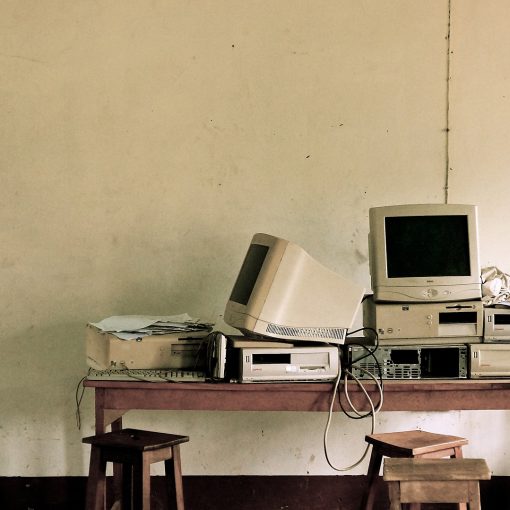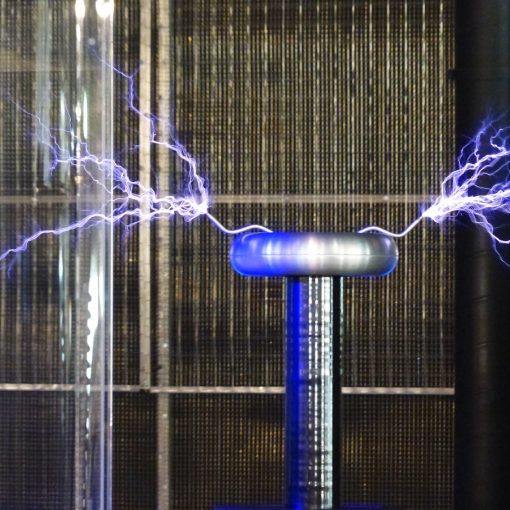Especially in these times when homework is increasing, there is a greater need for contact and meetings via video conversation. You can of course also use it privately, and see friends and family up close despite the distance.
Below is a list of the most used programs for this purpose.
The different programs have different functions in addition, some of them depend on the subscription type, which things are available.
A function such as “breakout rooms” (private rooms) is smart if you need to divide the meeting into smaller work groups. Can e.g. also used to send the examiner and censor to vote in a closed room during the exam, and then easily return to the student to give a grade, etc.
Teams (Microsoft)
Available as a free version with limited functions, or on a paid subscription, e.g. together with Microsoft Office.
The feature breakout rooms is available.
https://www.microsoft.com/da-dk/microsoft-teams/compare-microsoft-teams-options?market=dk
Skype (Microsoft)
For free. Some extra things can be purchased, such as a virtual phone number, choose the country yourself.
https://www.skype.com/
Skype for business (Microsoft) End of life 31 juli 2021
Replaced by Teams.
https://docs.microsoft.com/en-us/lifecycle/announcements/skype-for-business-online-retirement
Zoom
Available as a free version with limited features, or on a paid subscription with more options.
The breakout rooms feature is available but must be activated by an admin.
https://zoom.us/
Google Meet (former Hangout)
Works with a free Google gmail account.
The breakout rooms feature is is available for Google Workspace customers. You can participate without a Google account.
http://meet.google.com/
Cisco Webex Meetings
Free up to 50 minutes, for up to 100 participants. Paid subscription with additional benefits.
https://www.webex.com/video-conferencing
GoToMeeting (LogMeIn)
Only 14 days free trial, otherwise paid subscription.
https://www.gotomeeting.com/da-dk/meeting/pricing-ma
JoinMe (LogMeIn)
Only by subscription.
https://www.join.me/pricing
FaceTime (Apple)
It requires an Apple device, e.g. iPhone, iPad or Mac computer to create a FaceTime call. Otherwise, a free feature that comes with the product.
After updating on Mac to MacOS Monterey or iOS 15 on iPhone/iPad, you can also participate in FaceTime calls on Android and Windows. It just requires a browser like Google Chrome or Microsoft Edge.
Read about how to Join a FaceTime call from an Android or Windows device. Or how to use FaceTime calling on iPhone/iPad or on a Mac.
Maybe you need help choosing, setting up, etc., in that case you can contact me at ComputerLab.dk