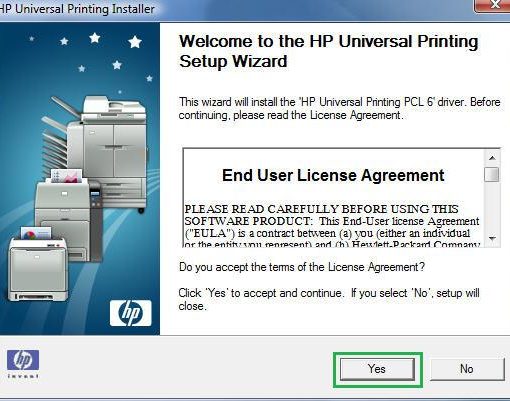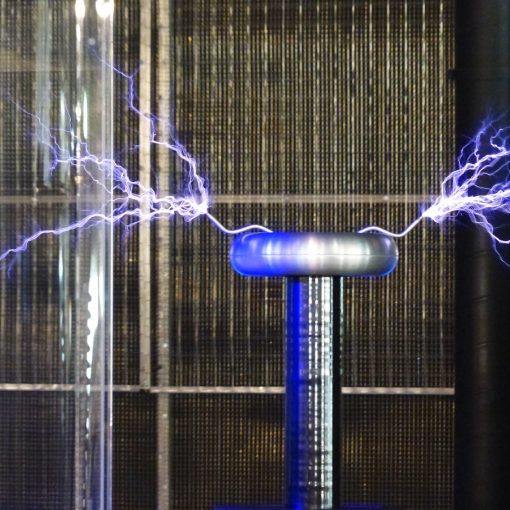ESXi (vSphere Hypervisor) is free, but after installation, a dialog box appears stating that it expires in 60 days.
The ESXi license key can be obtained from VMWare’s website via Products > Download > Log in > Here the license key comes with the product.
Connect to your ESXi host with your vSphere client.
Select your Host > Configuration tab > Licensed Features > Edit > Enter Key > type key there > OK > OK.
—

2024 update
Unfortunately, VMWare has now been bought by Broadcom, and currently the free ESXi Hypervisor has been phased out.
Read more here and here.