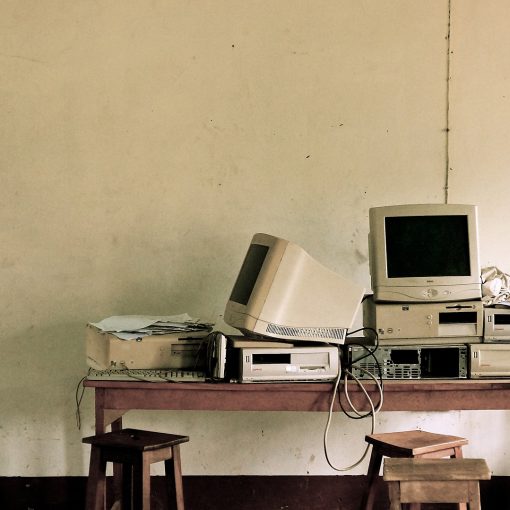This can be due to many things. Possibly. due to plugins, codecs, incorrect drivers, defective RAM and much more.
You can try booting into safe mode and see if the problem persists there. If it doesn’t, there is hope as it is “just” some software that needs to be removed or updated.
In one case, it was due to the Asus Webstorage plugin, and after removing it, the problem stopped.
Another solution, could be to reinstall the system.

What is Windows Explorer?
The Windows operating system includes a GUI for managing and navigating files, folders, and drives on premise, known as Windows Explorer. It is the main file management tool that enables users to view the contents of their storage devices, organize files, and carry out various file-related tasks.
Windows Explorer enables users to quickly access their files and folders using a familiar folder structure, much like the way they can browse through directories in Windows. It enables the efficient copying, moving, renaming, eliminating, and searching for files and folders, as well as their management, to ensure the preservation and manipulation of digital content.
Windows Explorer also provides other features such as the ability to preview a document, display metadata, and provide context-sensitive actions depending on the type of file. The Windows Explorer interface offers a range of user-friendly options, such as the ability to view file details, thumbnails, and navigation menus.
The integration of Windows Explorer with other applications and features enables easy communication between files and data across the various operating systems on the system. The system provides a single point from which files can be accessed, including local drives, network shares, and cloud storage services.
Windows Explorer is a basic application that manages files and folders on Windows, providing users with streamlined and user-friendly interfaces for managing digital content.