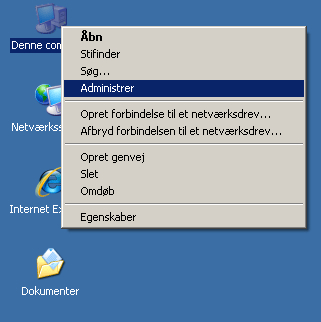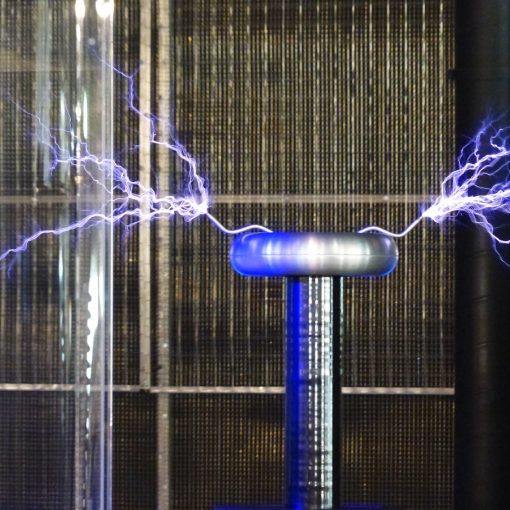Here you will get some help for installing or upgrading your PC to Windows 10.
Microsoft has on this page made it possible to download Windows 10 so that you can easily install or update.
You can either download it and upgrade directly, or make an USB/DVD installer.
The installation file itself takes up quite a bit, so if you are on a slow connection, you have to be patient. Read system requirements and frequently asked questions at Microsoft. Finally, remember to backup before you start. If you need help, you can reach out to ComputerLab.