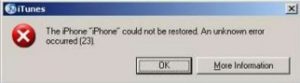“Error 23” means that it cannot be fully reset as normal, as a reset has gone wrong, and is “stuck”, but you can try the following:
1) Connect iPhone to computer with USB cable
2) Turn off the iPhone
3) Press and hold the “Home” and “Power” button at the same time for 10 seconds.
4) Release the “Power” button, but keep pressing the “Home” button until the computer has found the iPhone as “Standard USB Device”.
5) You can now via iTunes reset your iPhone as normal. Make sure you have updated iTunes to the latest version. It should first take a backup of the iPhone and after it is done with that, it should be restored from this backup. This should hopefully solve error 23.
If it doesn’t have the latest version of iOS installed, it will ask if it needs to be updated. It takes some time, and it must be uploaded beforehand.
If the above does not help, you can let me look at it.