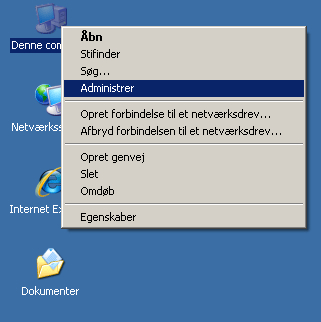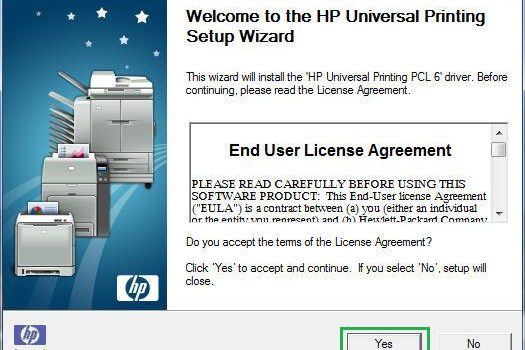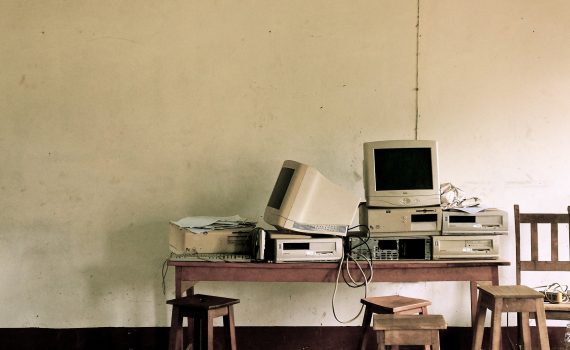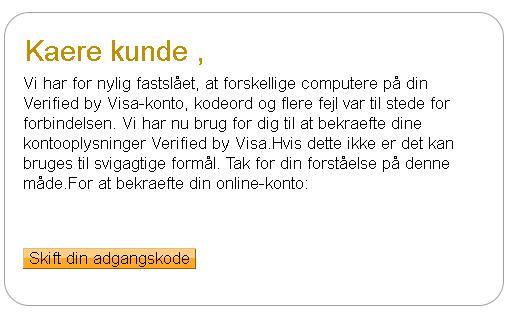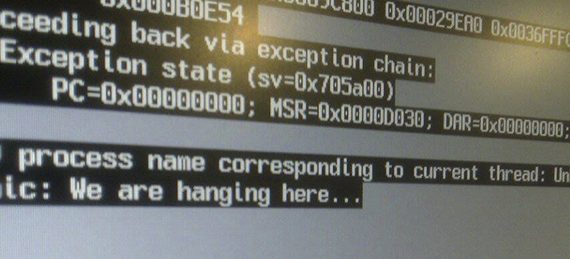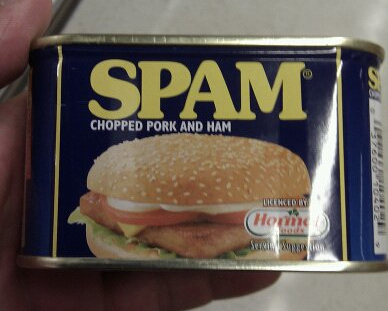To screenshot the entire screen: Command+shift+3 To screenshot a portion of the screen: Command+shift+4 Start the machine in Target mode: Hold down T during boot Start the machine in Recovery mode: Hold down Command+R during boot On new machines, hold down the powerbutton, until it displays the menu. Reset PROM: […]
Monthly Archives: September 2019
If you want to re-install your computer, but don’t have a DVD or USB key – what do you do? If you do not have an installation medium (typically DVD or USB key), you can contact the manufacturer of your computer, who can send you a new medium. Maybe the […]
Sometimes it happens that Windows has problems with e.g. a driver and here are a few tips to fix the problem. Try right clicking on “This computer”, select manage. Find “Device Manager” and here you will find “Network Adapter”. Can you see your network card here? Is it possibly disabled? […]
This can be due to many things. Possibly. due to plugins, codecs, incorrect drivers, defective RAM and much more. You can try booting into safe mode and see if the problem persists there. If it doesn’t, there is hope as it is “just” some software that needs to be removed […]
There can be many reasons why your computer suddenly freezes. Maybe a program has gone into overdrive and ends up saying “not responding”, crashes or shows a blue screen. Maybe the mouse and keyboard don’t respond, and then it’s all wrong. It may also shut down or restart itself. Another […]
Under Windows you can use the Netsh.exe command to control the Windows firewall via a command prompt. Command prompt is started via Start -> Run -> CMD (press enter). If you want to start Windows firewall via a command prompt, you can use the following command: netsh firewall set opmode […]
Do you need a driver for your old HP Laserjet, e.g. so you can use it under Windows? Then you can try a Universal Print Driver (UPD). If it’s connected via USB, you can use this guide. The UPD driver you can get here.
When you sell something online, there are some things you can advantageously include in your ad. There are some things that you may still be asked about that you can include in the ad and thus get your items sold faster. HBO (Highest Bid Over) or minimum price. Price is […]
Apple has a special webshop for students, where you get their special student discount. Check it out here. Some retailers with physical stores also offer a student discount. So remember your student card when you’re out shopping. Read Apple’s terms for student level at the bottom of the page. […]
There are currently some emails in circulation which are simply attempts to cheat money out of you. Content and sender may change. The only thing you have to remember is not to click on any link in that type of email. Not even a “no thanks” or unsubscribe button. It […]
Have you noticed that in some advertisements from Facebook, private information about yourself appears, such as interests, place of residence, job etc.? If you do not want this to appear in advertisements, it is possible to turn it off here: Facebook: https://www.facebook.com/settings?tab=ads&view Go through the different settings and adjust to your […]
“Error 23” means that it cannot be fully reset as normal, as a reset has gone wrong, and is “stuck”, but you can try the following: 1) Connect iPhone to computer with USB cable 2) Turn off the iPhone 3) Press and hold the “Home” and “Power” button at the […]
Back in December 2003, according to CNN, a virus sent login information to a large number of networks to hackers. It is therefore not enough to “just” change your password, if you are still infected with a virus, the new password can be forwarded again. Always make sure you have […]
The consumer ombudsman has drawn up guidance on Section 6 of the Marketing Act, which concerns “unsolicited contact with specific customers”. Quite important information that you should familiarize yourself with as a trader. Read more here (PDF in Danish). Here is an overview of how traders can apply. PDF is […]
Here you will get some help for installing or upgrading your PC to Windows 10. Microsoft has on this page made it possible to download Windows 10 so that you can easily install or update. You can either download it and upgrade directly, or make an USB/DVD installer. The installation file itself […]